Change Detection Feature in Proberix
The Change Detection feature in Proberix is available for HTTP(S) probes, allowing you to monitor and identify changes in the content of your website or API endpoints each time they are probed. Whether the response is from a basic HTTP/S probe or a fully rendered page (when Full Page Rendering is enabled), this feature ensures that any significant changes in the content are detected and logged.
Why Monitor Changes?
Every time Proberix probes your URL or endpoint, it receives a response (except when using a HEAD request). These responses can change over time due to updates, modifications, or unexpected issues. Monitoring these changes is crucial, especially when you need to ensure that your content remains consistent and that any alterations are intentional and harmless.
How to Enable Change Detection
To enable the Change Detection feature:
- Navigate to your probe settings.
- Check the Enable Change Detection option.
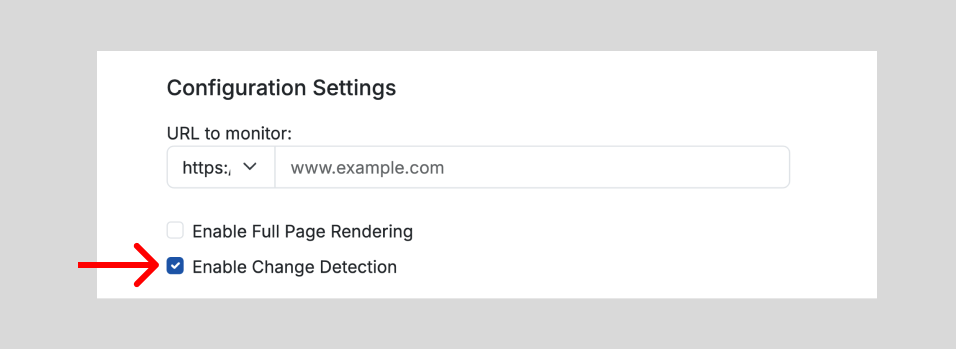
Once enabled, Proberix will start tracking changes in the content returned by your probes.
How It Works
Once you enable Change Detection, Proberix begins monitoring your content by comparing each response against the baseline version. The baseline is established when the feature is first activated. Each monitoring location operates independently, comparing the current version of the response with the previous one. If a change is detected, Proberix logs the alteration.
In the detailed statistics page, an icon will appear in the table view next to any probe that has detected a change. Clicking on this icon allows you to view a delta view, showing exactly what has changed in the content.
Receiving Notifications on Changes
You can also receive notifications when changes are detected. To configure these notifications, refer to the Notification Policies section, where you can set the conditions under which alerts will be sent based on content changes. This ensures that you are promptly informed whenever significant modifications occur.
Impact on Monitoring Interval
When Change Detection is enabled, the monitoring interval options are adjusted due to the additional processing required:
The available intervals change to 10, 20, 30, 40, or 50 minutes, instead of the usual 1 to 5 minutes.