Shared Settings for Probes in Proberix
Certain configuration settings in Proberix are shared across different probe types, including HTTP/S and TCP probes. These settings define how frequently probes run, where they are executed from, and how notifications are handled. This guide explains these shared settings in detail.
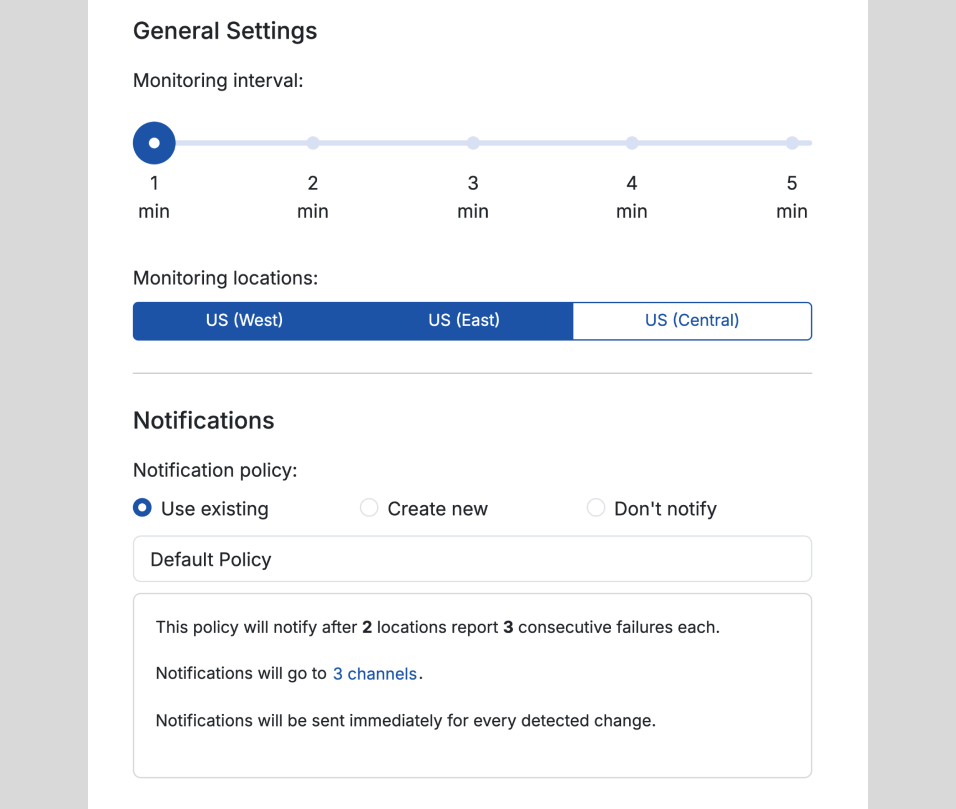
Monitoring Interval
The Monitoring Interval determines how often a probe runs from each selected location.
For example: If you choose a 1-minute interval with 3 monitoring locations, the probe will run every minute from each of the 3 locations, resulting in a total of 3 checks per minute.
You can adjust the interval based on your monitoring needs, balancing real-time insights with resource consumption.
In some cases, the monitoring interval may depend on the features you enable.
For instance: When the Full Page Rendering or Change Detection features are enabled, the interval options may be adjusted to be less frequent to accommodate the additional resource usage. Instead of the standard intervals (1, 2, 3, 4, or 5 minutes), the available intervals may range from 10 to 50 minutes to ensure optimal performance and resource efficiency.
Monitoring Locations
The Monitoring Locations setting allows you to select geographic regions from which probes will run. This feature is especially useful for:
- Monitoring availability and performance from different parts of the world.
- Simulating real-user access from various regions.
Select the locations that align with your application's user base or critical markets to ensure comprehensive coverage.
Notification Policies
Notifications inform you of any issues or changes detected during probe execution. Proberix offers three notification options:
- Use Existing Policy: Select a pre-defined notification policy already configured in your account.
- Create New Policy: Create a custom notification policy tailored to the probe. The interface will guide you through the setup process.
- Don’t Notify: Disable notifications for this probe. This is useful if you only need the probe for reporting purposes. Failures and events will still be logged, but no alerts will be sent.
For more details about notifications, refer to the Notification Policies section.